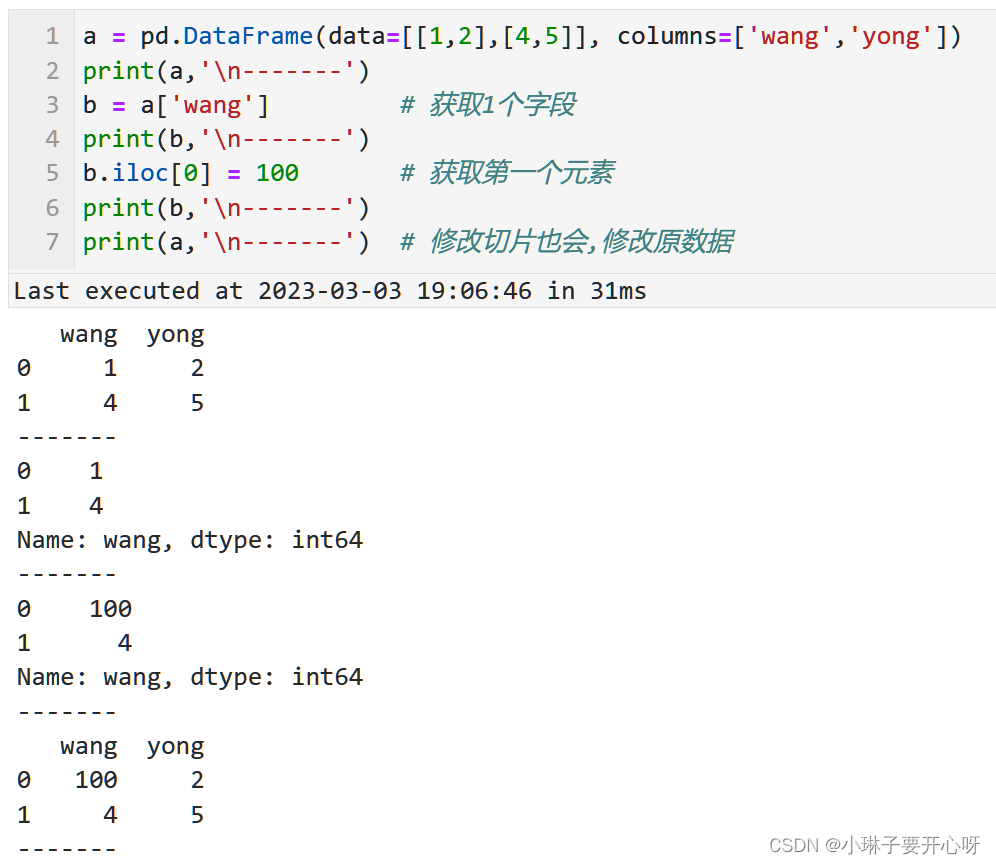| python学习笔记 | 您所在的位置:网站首页 › python 无符号整数 › python学习笔记 |
python学习笔记
|
个人学习python过程中的记录,仅供个人查阅。 python学习笔记 应用打印变量和字符串(使用变量和字符串给文件名命名)保留指定小数点位数计算百分位创建DataFrame格式数据小心切片会改变原数据复制数据科学计算前要修改为浮点类型遇到的问题: 无符号整数类型的(uint8)的两个数相减,结果就算是负数, 也会被uint8数据类型改为正负, 想要得到正确的计算结果, 需要先将数据格式转换为float, 再进行科学计算. DataFrame格式数据拼接DataFrame格式数据处理DataFrame删除指定列 读取文件夹内某一后缀的所有文件将字符串按照指定位数用0在前面补全数据类型转换科学计算 画图(matplotlib)导入库设置可以显示中文设置figure尺寸和axis的边界画子图(plt.subplots)调整子图的间距画箱线图(plt.boxplot)画直方图(plt.hist) 常见报错SettingWithCopyWarning:A value is trying to be set on a copy of a slice from a DataFrame(Pandas库) 应用 打印变量和字符串(使用变量和字符串给文件名命名) # 1. 使用f-string语法(这个比较直观, 推荐使用) # 直接在需要添加变量的位置添加大括号和变量名, 最后在引号前面加上f name = 'tem.txt' print(f'D:\test\{name}') file = open(f'D:\test\{name}') # 2. 使用转换说明符(占位符),需要用表示字符串类型的%s或者%r name = ’tem.txt’ print(f'D:\test\%s'%name) file = open(’D:\test\%s’%name) 保留指定小数点位数需要将多个数值都保留两位小数打印 使用round()不行, 不支持列表,元组等格式 np.round()可以, 支持将列表元组等 import numpy as np print(np.round([z_95, z_99, z_995, z_999, z_max, z_95_mean], 2))字符串和数字打印样式可以参考下面的教程 https://blog.csdn.net/qq_17576739/article/details/120720019 (Python 格式化输出保留两位小数) %s : 字符串 %d :十进制整数 %f : 浮点型, %.3f: 保留三位小数 %x : 十六进制 指定长度: %5d 右对齐,不足左边补空格 %-5d - 代表左对齐,不足右边默认补空格 %05d 右对齐,不足左边补0 浮点数: %f 默认是输出6位有效数据, 会进行四舍五入 指定小数点位数的输出 %.2f—保留小数点后2位 ‘%4.8f’ 4代表整个浮点数的长度,包括小数,只有当字符串的长度大于4位才起作用.不足4位空格补足,可以用%04.8使用0补足空格 #方法1: print("%.2f" % 0.13333) #方法2 print("{:.2f}".format(0.13333)) #方法3 round(0.13333, 2) 计算百分位np.percentile(a, q, axis=None, out=None, overwrite_input=False, interpolation=‘linear’, keepdims=False) a : array,用来算分位数的对象,可以是多维的数组q : 介于0-100的float,用来计算是几分位的参数,如四分之一位就是25,如要算两个位置的数就(25,75)axis : 坐标轴的方向,一维的就不用考虑了,多维的就用这个调整计算的维度方向,取值范围0/1out : 输出数据的存放对象,参数要与预期输出有相同的形状和缓冲区长度overwrite_input : bool,默认False,为True时及计算直接在数组内存计算,计算后原数组无法保存interpolation : 取值范围{‘linear’, ‘lower’, ‘higher’, ‘midpoint’, ‘nearest’} 默认liner,比如取中位数,但是中位数有两个数字6和7,选不同参数来调整输出keepdims : bool,默认False,为真时取中位数的那个轴将保留在结果中 import numpy as np a = np.array([[6,10,11],[3,2,12]]) print(a) print(np.percentile(a, [0,25,50,75,100])) # [ 2. 3.75 8. 10.75 12. ] # 线性插值法计算百分位数 a = np.array([[10,7,4],[3,2,1]]) np.percentile(a, 50, axis=0) # 对行 array([6.5, 4.5, 2.5]) np.percentile(a, 50, axis=1) # 对列 array([7., 2.]) np.percentile(a, 50, axis=1, keepdims=True) # 保持维度不变 ''' array([[7.], [2.]]) ''' - 不过针对不同的数据类型使用相应的函数, 速度会更快一点 针对DataFrame数据的复制可以使用 pd.DataFrame(data, copy=True)函数 d2 = pd.DataFrame(d1, copy=True) ```python import pandas as pd d1 = pd.DataFrame([[1,2,3], [4,5,6]]) d2 = pd.DataFrame(d1, copy=True) d2[1,1] = 100 print(d1) print(d2) 创建DataFrame格式数据 小心切片会改变原数据注意: 使用切片或者等号(=)从数据框获取的数据框或者series, 如果发生修改会影响原数据. 可以使用copy库中的 .deepcopy() 函数进行深拷贝 或者使用python自带的 .copy()函数进行浅拷贝 copy库有copy()和deepcopy()函数 copy()是浅拷贝, 只拷贝一层, 有嵌套的慎用, .copy()函数可以不用导入copy库, python自带deepcopy()是深拷贝, 创建新的存储,需要导入copy库 两者详细区别可参考下面博文链接 https://blog.csdn.net/weixin_50829653/article/details/127675849 inport copy d1 = [1,2,3] d2 = copy.deepcopy(d1) d2[1] = 100 print(d1) print(d2) # [1, 2, 3] # [1, 100, 3] 科学计算前要修改为浮点类型 遇到的问题: 无符号整数类型的(uint8)的两个数相减,结果就算是负数, 也会被uint8数据类型改为正负, 想要得到正确的计算结果, 需要先将数据格式转换为float, 再进行科学计算.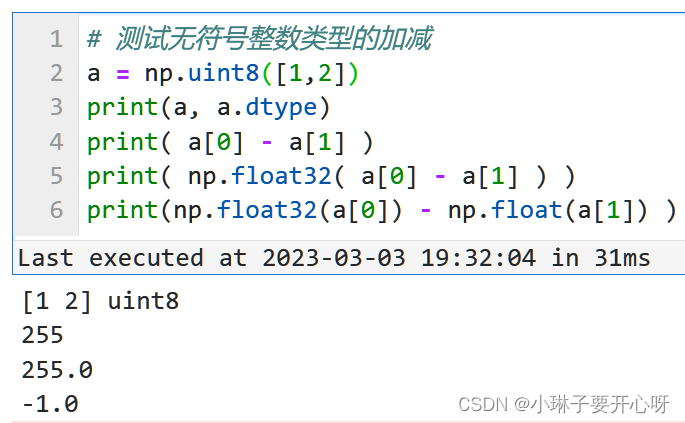 DataFrame格式数据拼接
DataFrame格式数据拼接
拼接两个DataFrame d = pd.concat([d1, d2]) import pandas as pd d1 = pd.DataFrame([[1,2,3], [4,5,6]]) d2 = pd.DataFrame([[7,7,7], [8,8,8]]) d = pd.concat([d1, d2]) print(d)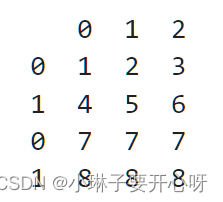 DataFrame格式数据处理
DataFrame删除指定列
# 删除"ndvi"这一列,并且覆盖源数据
data.drop(columns = 'ndvi', inplace = True)
读取文件夹内某一后缀的所有文件
import glob
import os
path = "C:\\Users\\Dell\\Desktop\\"
file_path = glob.glob(os.path.join(path, '*.txt')) # 读取指定后缀的文件名, 是绝对路径
# file_path = glob.glob(path + '*.txt') # 使用+号的方法
print(file_path[0].split("\\")[-1]) # 去掉第一个文件的路径只提取文件名
print(os.path.basename(path_i)) # 使用函数的方法, 去掉第一个文件的路径只提取文件名
file_name = os.listdir(path)) # 读取指定目录下的所有文件名, 不带路径的所有文件名
print(os.path.splitext(file_name[0])[0]) # 将文件名分离为名称和后缀
将字符串按照指定位数用0在前面补全
DataFrame格式数据处理
DataFrame删除指定列
# 删除"ndvi"这一列,并且覆盖源数据
data.drop(columns = 'ndvi', inplace = True)
读取文件夹内某一后缀的所有文件
import glob
import os
path = "C:\\Users\\Dell\\Desktop\\"
file_path = glob.glob(os.path.join(path, '*.txt')) # 读取指定后缀的文件名, 是绝对路径
# file_path = glob.glob(path + '*.txt') # 使用+号的方法
print(file_path[0].split("\\")[-1]) # 去掉第一个文件的路径只提取文件名
print(os.path.basename(path_i)) # 使用函数的方法, 去掉第一个文件的路径只提取文件名
file_name = os.listdir(path)) # 读取指定目录下的所有文件名, 不带路径的所有文件名
print(os.path.splitext(file_name[0])[0]) # 将文件名分离为名称和后缀
将字符串按照指定位数用0在前面补全
.zfill(6) str = ["1name","11name"] for i in str: print(i, len(i)) # 读取字符串长度 print(str[0].zfill(6)) # 在左用0补齐 # --> # 1name 5 # 11name 6 # 01name #--> 数据类型转换 padans的dataframe列数据格式转换方法一 pandas.to_numeric(arg, errors=‘raise’, downcast=None) 将参数arg转为numpy数值类型 arg:需要被转换的参数;errors:默认’raise’,处理错误的方式,可选{‘ignore’, ‘raise’, ‘coerce’}; ‘ignore’:无效的转换将返回输入; ‘raise’:无效的转换将引发异常; ‘coerce’:无效的转换将设为NaN;downcast:默认None, 可选{‘integer’, ‘signed’, ‘unsigned’, ‘float’}; 如果不是None,并且数据已成功转换为数字数据类型,则根据一定规则将结果数据向下转换为可能的最小数字数据类型; ‘integer’ 或 ‘signed’: 最小的有符号整型(numpy.int8); ‘unsigned’: 最小的无符号整型(numpy.uint8); ‘float’: 最小的浮点型(numpy.float32);方法二 (不知道为啥方法1总是不成功, 所有找到方法二) 使用函数 df.astype(‘float32’,errors=‘raise’) df.astype('float32',errors='raise').dtypes # 转换整个数据框 df[['red', 'green']].astype('float32', errors='raise').dtypes # 转换整数据框里面的某些字段 df.astype({'red':'float32', 'green':'int16'} errors='raise').dtypes # 转换整数据框里面的某些字段python自带函数的数据格式转换 int(x [,base ]) 将x转换为一个整数 long(x [,base ]) 将x转换为一个长整数 float(x ) 将x转换到一个浮点数 complex(real [,imag ]) 创建一个复数 str(x ) 将对象 x 转换为字符串 repr(x ) 将对象 x 转换为表达式字符串 eval(str ) 用来计算在字符串中的有效Python表达式,并返回一个对象 tuple(s ) 将序列 s 转换为一个元组 list(s ) 将序列 s 转换为一个列表 chr(x ) 将一个整数转换为一个字符 unichr(x ) 将一个整数转换为Unicode字符 ord(x ) 将一个字符转换为它的整数值 hex(x ) 将一个整数转换为一个十六进制字符串 oct(x ) 将一个整数转换为一个八进制字符串 科学计算 除法取整 // 7//4 # 1除法取余% 7%4 # 3 画图(matplotlib)
导入库
画图(matplotlib)
导入库
import matplotlib.pyplot as plt 设置可以显示中文plt.rcParams[‘font.sans-serif’] = [‘SimHei’] 详细的设置可以参考下面的教程 https://blog.csdn.net/qq_43797817/article/details/125142325 (Python:WIN10解决matplotlib画图中显示中文宋体英文TimesNewRoman问题) 设置figure尺寸和axis的边界 fig = plt.figure( figsize=(4,3) ) ax = fig.add_axes([0.15,0.15,0.8,0.80]) ax.hist(data) ax.set_title('title') ax.xlabel('xlabel') ax.ylabel('ylabel') plt.show() 画子图(plt.subplots)fig, axes = plt.subplots(nrows=2, ncols=3, figsize=(15,4)) axes[0][0].hist(pc_unit1.red, range=(0,150), bins=50) axes[0][0].set_title(“red”) axes[1][0].hist(pc_new.red, range=(0,150), bins=50) axes[1][0].set_title(“red_new”) axes[0][1].hist(pc_unit1.green, range=(0,150), bins=50) axes[0][1].set_title(“green”) axes[1][1].hist(pc_new.green, range=(0,150), bins=50) axes[1][1].set_title(“green_new”) axes[0][2].hist(pc_unit1.blue, range=(0,150), bins=50) axes[0][2].set_title(“blue”) axes[1][2].hist(pc_new.blue, range=(0,150), bins=50) axes[1][2].set_title(“blue_new”) 调整子图的间距 plt.subplots_adjust(left=None,bottom=None,right=None,top=None,wspace=0.2,hspace=0.25) # left : float, optional,The position of the left edge of the subplots, as a fraction of the figure width. # right : float, optional,The position of the right edge of the subplots, as a fraction of the figure width. #bottom : float, optional The position of the bottom edge of the subplots, as a fraction of the figure height. # top : float, optional,The position of the top edge of the subplots, as a fraction of the figure height. # wspace : float, optional,The width of the padding between subplots, as a fraction of the average Axes width. # hspace : float, optional,The height of the padding between subplots, as a fraction of the average Axes height. 画箱线图(plt.boxplot)plt.figure( figsize = (5,4) ) plt.boxplot(x, labels=[‘top’, ‘mid’, ‘bot’]) x :绘图数据。notch :是否以凹口的形式展现箱线图,默认非凹口。sym:指定异常点的形状,默认为+号显示。vert :是否需要将箱线图垂直放,默认垂直放。whis :指定上下须与上下四分位的距离,默认为1.5倍的四分位差。positions :指定箱线图位置,默认为[0,1,2.…]。widths :指定箱线图宽度,默认为0.5。patch _ artist :是否填充箱体的颜色。meanline :是否用线的形式表示均值,默认用点表示。showmeans :是否显示均值,默认不显示。showcaps :是否显示箱线图顶端和末端两条线,默认显示。showbox :是否显示箱线图的箱体,默认显示。showfliers :是否显示异常值,默认显示。boxprops :设置箱体的属性,如边框色、填充色等。labels :为箱线图添加标签,类似于图例的作用。filerprops :设置异常值的属性,如异常点的形状、大小、填充色等。medianprops :设置中位数的属性,如线的类型、粗细等。meanprops :设置均值的属性,如点的大小、颜色等。capprops :设置箱线图顶端和末端线条的属性,如颜色、粗细等。whiskerprops :设置须的属性,如颜色、粗细、线的类型等。 画直方图(plt.hist)matplotlib.pyplot.hist(x, bins=None, density=None,……kwargs*) bins: 指定bin(箱子)的个数。例如(bins=10)color: 设置箱子颜色。例如(color=‘r’)normed: 设置箱子密度。例如(normed=1)alpha: 设置透明度。例如(alpha=0.5)range: 设置x轴的范围。例如(range=(0,100))bottom: 设置y轴起始范围。例如(bottom=100)histtype:箱子类型。“bar”: 方形,“barstacked”: 柱形,“step”: “未填充线条”,“stepfilled”: “填充线条”。align:对齐方式。 “left”: 左,“mid”: 中间,“right”: 右。orientation 箱子方向。“horizontal”: 水平,“vertical”: 垂直。log,单位是否以科学计术法,bool。 常见报错 SettingWithCopyWarning:A value is trying to be set on a copy of a slice from a DataFrame(Pandas库)推荐看下面的博客, 写的很清楚. https://blog.csdn.net/Fwuyi/article/details/123519659 (SettingWithCopyWarning:A value is trying to be set on a copy of a slice from a DataFrame(Pandas库))解决方案有两种 使用链式索引赋值会报错(使用多个中括号[ ][ ]提取dataframe数据) 推荐使用.loc和.iloc使用.loc和.iloc获取切片, 之后再对切片赋值, 也会报错 推荐在切片后面增加 .copy() 明确表示进行复制,不再是原dataframe的切片视图 |
【本文地址】